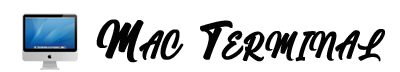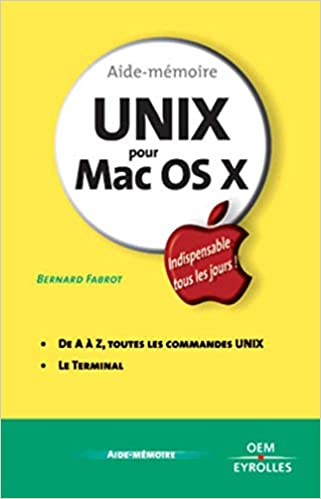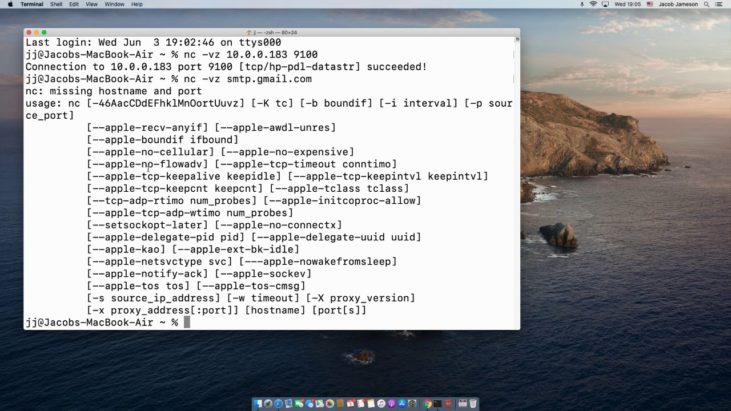
Syntax:ping [-Options] <ip/hostname>
Usage:Ping’s an IP-address or a hostname (which can be used to troubleshoot connection problems to another computer or a server).
Options
| -c <num> | Stop after sending and receiving <num> number of packets. |
| -f | Flood ping: Flood ping, output packets as fast as they come back or 100 times per second. |
| -i <num> | Wait for <num> seconds between sending each packet. |
Example
| ping 127.0.0.1 | Ping your own computer (localhost) |
| ping -c 10 google.se | Ping google.se and stop after 10 sent and received packages. |
Quick tip
If you’re using ping and the response keeps coming in without stopping. Hold down “Ctrl” and hit “Z” (Ctrl+Z) to abort.
More to read: System info and preferences from the Terminal in Mac OS X